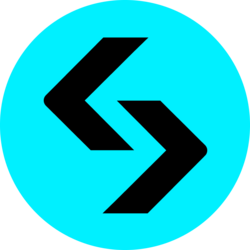Binance makes it easy to buy a wide range of cryptocurrencies.
Binance in fact offers hundreds of trading pairs, including in euros and other fiat currencies, using both credit/debit cards and SEPA bank transfers.
How to buy cryptocurrencies on Binance
To make purchases easily and immediately, simply click on the “Buy Now” button after registering and completing the identity verification process.
In this way, you can buy BTC, ETH, BNB, ADA, XRP, DOGE and hundreds of other cryptocurrencies by paying directly with euros or dozens of other fiat currencies.
If you choose to pay by card the cost is unusually low, as Binance only charges a 1% commission, while other exchanges usually charge higher commissions of 3% or more.
Furthermore, if you sell your cryptocurrencies, you can cash them in and then withdraw euros or other fiat currencies to a Visa card, or to your bank account via SEPA bank transfer.
To withdraw, simply click on the “Withdraw” button on the wallet spot page.
These operations are very simple and fast and can be easily accomplished by clicking on “Buy Crypto” or “Wallet / Wallet spot” in the navigation menu. A short guide, including a video-tutorial, has also been created to show step-by-step how these operations are carried out.
Furthermore, given the very wide range of cryptocurrencies supported, it is also possible to exchange them with other cryptocurrencies, thanks to hundreds of different trading pairs, including notably stablecoins such as BUSD, USDT, USDC, DAI, and so on.
Once purchased, the cryptocurrencies owned can also be staked in the spot wallet, thanks to a quick and very simple procedure, to obtain returns from them thanks to DeFi.
Finally, it should be remembered that all these operations can be conducted even more comfortably using the Lite version of the App, which can be activated directly within the App itself, and which allows for a more streamlined, easier and faster operation, while still being able to return to the full version at any time. To activate or deactivate the lite version, simply click on the appropriate button in your account settings.
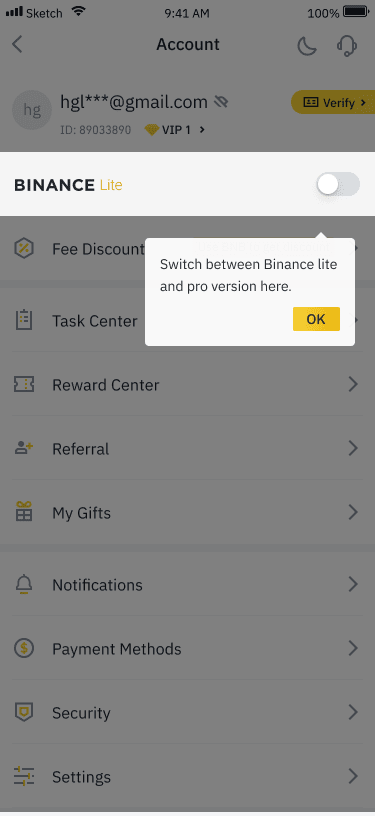
The post Buying cryptocurrencies easily on Binance appeared first on The Cryptonomist.