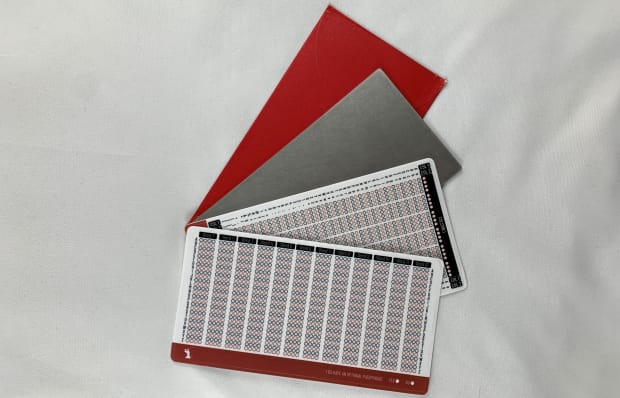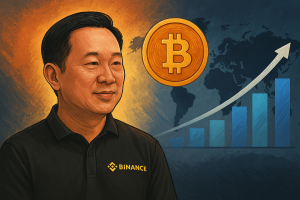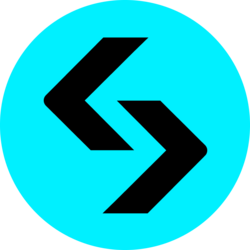How to take your bitcoin self custody to the next level by backing up your wallet recovery seed on a stainless-steel, fire-proof plate.
This article demonstrates using a stainless-steel backup plate for securing bitcoin against fire, flood and other disaster. This backup will work for securing any BIP39 word-phrase and it is specially-tailored for use with Samourai Wallet.
Self custody of your bitcoin is serious business, it is a radical responsibility. You and you alone are responsible for the security of your bitcoin.
The majority of wallets used for securing bitcoin will provide the user with a 12- or 24-word seed phrase. This goes for mobile wallets, desktop wallets and hardware wallets. But storing the wallet information in digital media such as a text document or image file is risky, because anyone with access to that digital file will be able to withdraw the bitcoin from that wallet.
Writing down these words in order on a piece of paper is a great way to ensure that the information necessary to restore the wallet is secure in a way that is never accessible by internet connection. But how secure is paper, really? What happens if there is a fire where this paper is located? What about a flood? Preventing loss of bitcoin by securing the seed words in a steel medium is a great way to protect against such incidents.
A passphrase can also be used to add additional wallet security. Passphrases are kind of like having a 13th or 25th seed phrase word, but only you know what the passphrase is. The passphrase can be any combination of letters, numbers or special characters. And remember: No one can help you recover your passphrase, so be sure to take care and secure it accordingly. If you lose your passphrase and need to recovery your wallet, the 12-words alone will not be enough.
Introducing The RoningSteel Backup Plate
The RoninSteel backup plate, designed by the RoninDojo team, is a steel plate for storing your Bitcoin seed phrase and protecting it against disaster. While its tailored for Samourai Wallet users, it will work with any BIP39 seed phrase.
Upon receiving the RoninSteel backup, you will find:
- An envelope with tamper-evident seals
- A stainless-steel plate measuring 6 and 1/4″ x 3 and 1/4″ x 5/64″
- A 12-word seed phrase template sticker for use with Samourai Wallet
- A passphrase template sticker

If you’re using Samourai Wallet, then the 12-word seed phrase will be punched on one side of the plate and the passphrase will be punched on the other side of the plate.
Alternatively, there are other sticker templates available for 24-word seed phrases. The idea with these is that you would use both sides of the steel plate for the words and a second plate for the passphrase, if applicable. You will notice that there are places to indicate the word number and whether or not a passphrase is used.
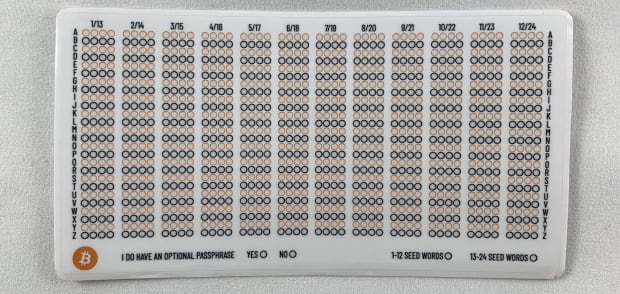
How To Generate And Secure A Bitcoin Seed Phrase With Samourai Wallet
I’ll demonstrate how to generate a new seed phrase and passphrase using Samourai Wallet and then how to secure them.
The basic steps to create a new wallet are:
- Step through the introduction
- Allow file access
- Enable Tor
- Connect a Dojo if you have one
- Create a passphrase
- Create a PIN
- Generate a 12-word phrase
- Claim a PayNym
Once the wallet is set up, the 12-word seed phrase and passphrase can be transferred to the steel backup. First, gather the steel plate, the 12-word seed phrase sticker, a sharpie, a spring-loaded punch and also the 12 words by navigating to the three-dot menu in the upper right-hand corner of the Samourai Wallet application, then “Settings,” “Wallet,” “Show mnemonic.”

Carefully place the sticker on the steel plate so that all of the edges are aligned. Then, use the sharpie to mark the corresponding circles on the sticker. The A-Z alphabet runs horizontally and the 12-word columns run vertically. You only need the first four letters of each word, as all words on the BIP39 list have a unique sequence of the first four letters.

Double check your work before using the spring-loaded punch. Make sure to also indicate if you are using a passphrase in the lower right-hand corner. Then peel the sticker off.
Once the sticker is removed, the information is obfuscated and just looks like some random dots. If someone were to gain access to this steel plate, they would not be able to determine the information contained here without a recovery sticker.

Next, you can stamp your passphrase on the reverse side of the plate. Double check that your passphrase is correct by navigating to the three-dot menu in the upper right-hand corner of the Samourai Wallet application, then “Settings,” “Troubleshoot,” “Passphrase/backup test.”
Then, carefully place the passphrase sticker on the steel plate so that all of the edges are aligned. Again, use the sharpie first and then double check you work before using the spring-loaded punch. You will notice that there are rows on the top and bottom edges indicating which column the character for a particular row belongs.
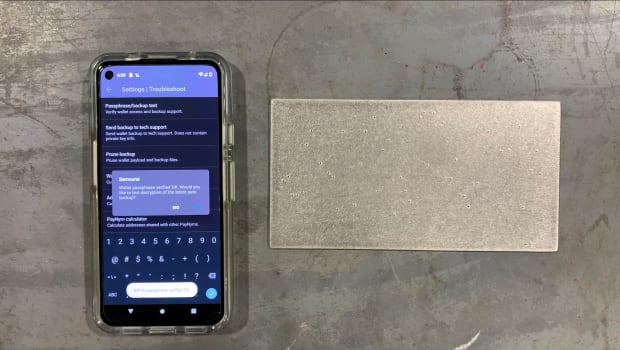
Then, peel the sticker off and the information is obfuscated.
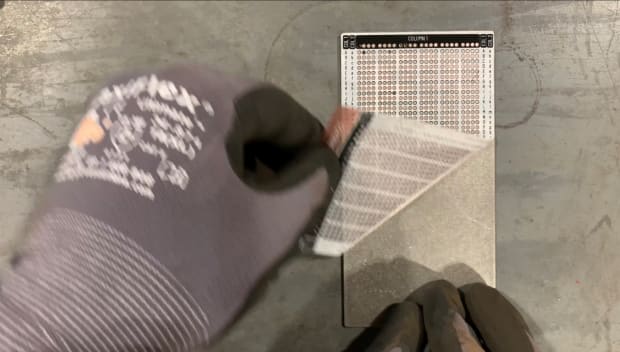
Now, all of the necessary information to restore your wallet is secured in a durable, stainless-steel medium and it is obfuscated. You can use the included red envelope and seal it with the included tamper-evident sticker. Then, store this securely as if it were gold or jewelry.

Let’s see how well this stainless steel plate withstands white-hot temperatures near melting point, 1,500°C:
The plate survived the fire test, but let’s see if the information is recoverable:

The information was 100% recoverable! Even after the fire test, by applying a recovery sticker, the 12-word seed phrase and the passphrase were both recovered. The recovery stickers are clear in the little circles so it is easier to see the divots. Using the tip of the spring-loaded punch, I was able to locate the divots and impress the sticker to make it more visible.
12-Word Phrase:
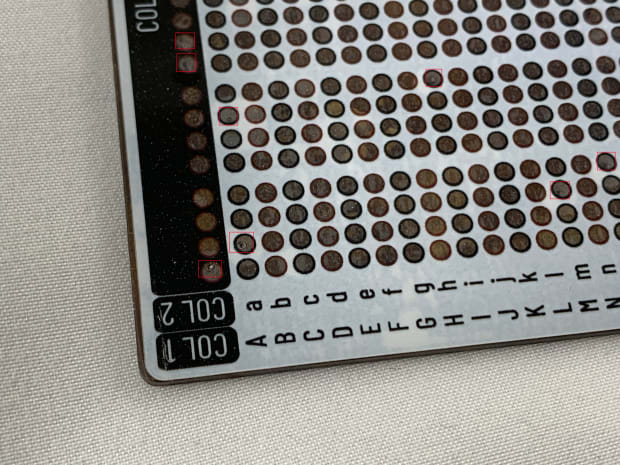
Passphrase:
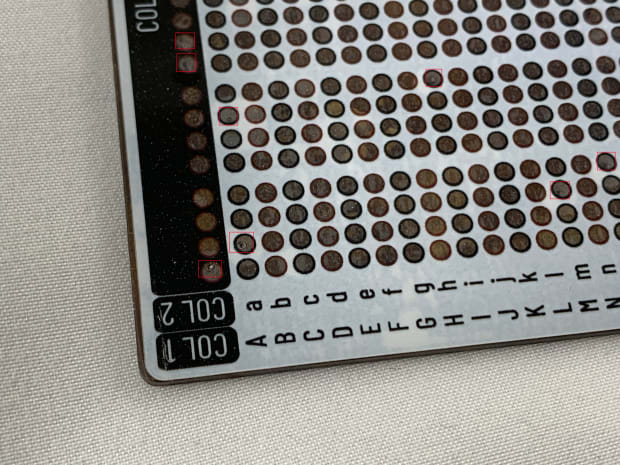
Wallet Recovery Check:
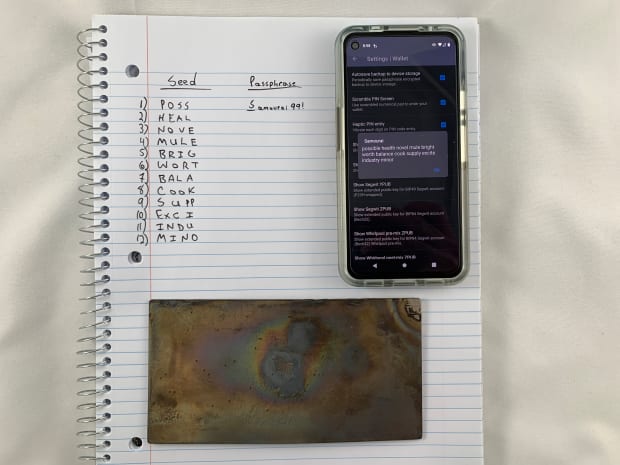
In conclusion, the RoninSteel backup plate is durable enough to withstand white-hot temperatures and still secure your wallet recovery information. The plate is small enough to be easily concealed anywhere in your home.
One plate can be used for a Samourai Wallet 12-word phrase and passphrase or multiple plates can be purchased for 24-word seed phrase/passphrase combinations. The tamper evident seal on the envelope adds some peace of mind in knowing if anyone has accessed the steel plate.
By removing the stickers, the information is obfuscated in a way that makes it useless to anyone who doesn’t know exactly what it is and doesn’t have the stickers to use. All in all, I thought this was a cool way to secure Bitcoin wallet recovery information.
To learn more about Ronin Dojo check out these resources:
- Twitter: @RoninDojoUI
- Website: https://ronindojo.io/
- Telegram: https://t.me/RoninDojoUI
- Podcast with Citadel Dispatch: https://citadeldispatch.com/cd13/
- Podcast with Stephan Livera: https://stephanlivera.com/episode/280/
This is a guest post by Econoalchemist. Opinions expressed are entirely their own and do not necessarily reflect those of BTC Inc or Bitcoin Magazine.