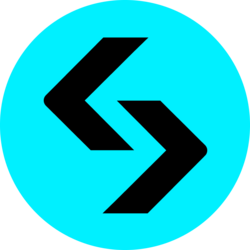When we talk about decentralized finance (DeFi), the core aspect of any platform is with how it democratizes ownership and governance to all involved. This is also the cornerstone of any decentralized autonomous organization (DAO), that is to say: fair and equitable distribution of governing rights for all users and investors.We’ve previously discussed algorithmic governance in DAOs and how they have shifted how we envision projects and the communities that back them, from open-source economies to transparent technologies that can radically advance and democratize how we build the future. PhoenixDAO represents this tendency, and it’s recently launched platform provides users with the access to development proposals and voting. In this article, we will provide you with a step-by-step guide on how to make and submit development proposals on PhoenixDAO, an DAO that exemplifies the principles of what decentralized spaces should be: open-source, transparent, and distributed.At PhoenixDAO, the community ensures that voting rights are distributed to all. This also ensures that the platform is resistant to control from just one individual or just one group of individuals who may seek to gain leverage inside the organization. Users staking tokens on the platform are all entitled to governance rights, and participation in the process of submitting development proposals ensures that the PhoenixDAO ecosystem remains self-sustainable and non-reliant on external factors.For those already familiar with decentralized applications (dApps), the process will be simple. For first-time users, it’s also a matter of just connecting your MetaMask wallet. After this, make sure that your wallet is set to the Ethereum mainnet. From this point, you will be required to transfer in and hold both $ETH and $PHNX cryptocurrency tokens. Users would then have to install Numio, an application that supports zkRollups, an Ethereum scaling solution. Numio will help enable identity and control for a user to log in onto the DAO. You may install Numio for Android here, and for iOS here. After successfully installing Numio, users should connect their MetaMask wallet and then follow the on-screen instructions to login using Numio. Once connected, click on the “Connect with Numio” button to get a prompt for a QR scan code on your Numio mobile app. This will verify and authenticate your credentials and promptly bring you inside the PhoenixDAO platform.Users who hold $PHNX in their MetaMask wallet are all eligible for submitting a proposal. Once connected through the Numio wallet API, you may then submit all the required information for your proposal. We’ve previously discussed how to go about with crafting your proposal and make sure it gets enough attention from the community.Submitted proposals are immediately live, and thereafter require two votes to go forward for community participation. If a proposal does not receive at least two votes, it will automatically be deleted. If a proposal receives two or more votes, then the proposer has to stake $PHNX tokens on the PhoenixDAO staking dApp. They will then be provided with a date and schedule for the community voting session.Disclaimer: This article is provided for informational purposes only. It is not offered or intended to be used as legal, tax, investment, financial, or other advice.
- Post author:Auto News Feed
- Post published:September 1, 2021
- Post category:Trending Crypto news