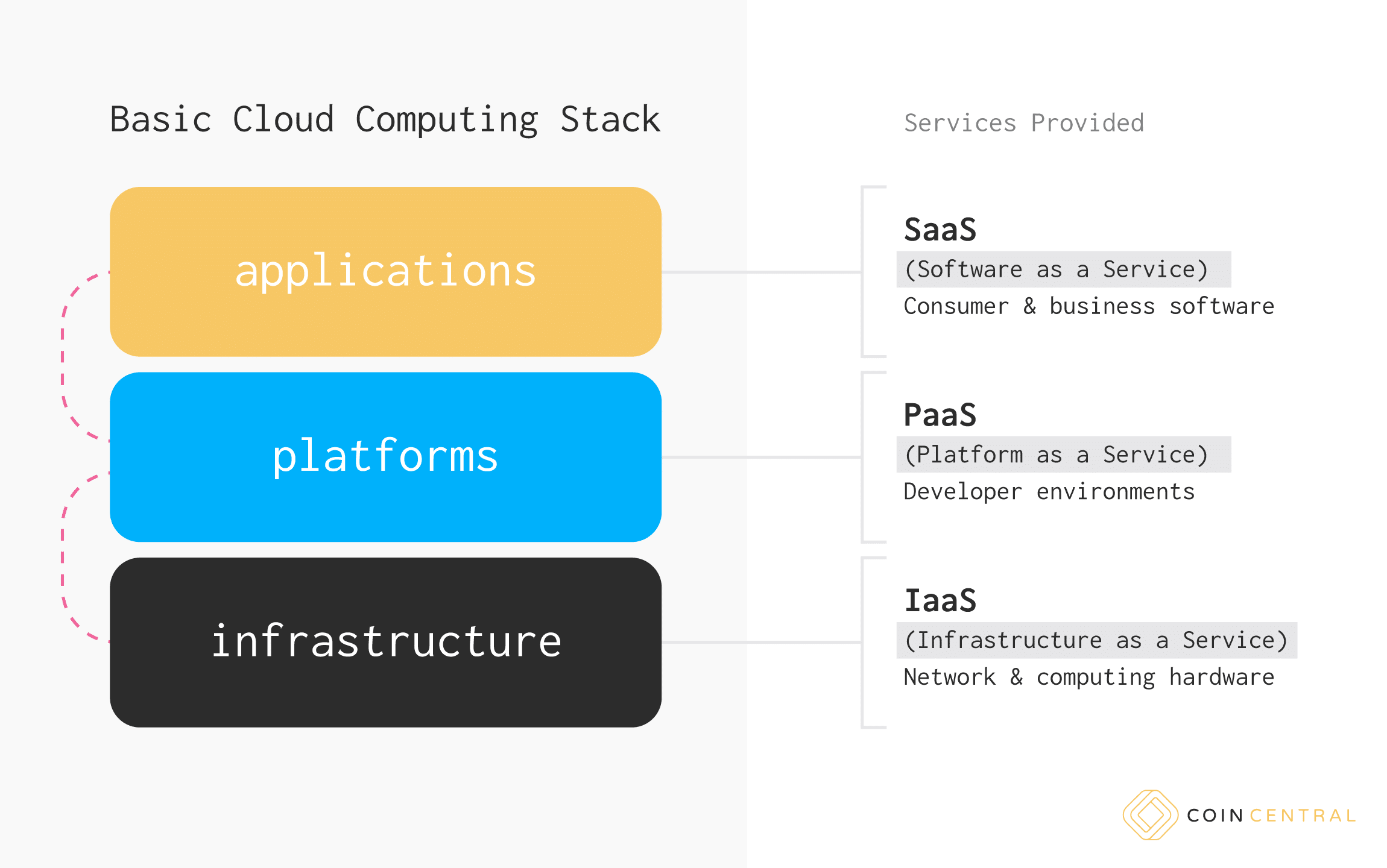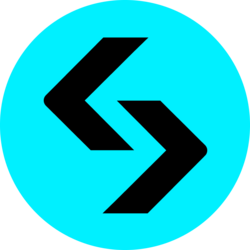Cloud computing: the synergistic boardroom buzzword that you still pretend to know about.
Luckily, it’s a pretty simple idea, technically demanding, but simple none-the-less. On paper, cloud computing is just another way for humans to share resources and increase production.
When you use cloud computing you are essentially outsourcing a computer-related task the same way a company may choose to outsource a task like accounting, manufacturing, customer support, or human resources to name a few.
Cloud computing instead outsources tasks such as data storage, web server hosting, Bitcoin mining (warning), and software management among others.
What’s All the Fuss About?
In order to really understand the perks of cloud computing let’s paint a picture of two similar e-commerce businesses. Both businesses are selling a product and using a website. Both are also new businesses with a small customer base but can reasonably expect to increase traffic to their e-commerce store in the future.
The first business, let’s call it Tod’s Toys, is running its website on locally installed servers and hosts all its own data. Not to worry though, Tod’s Toys has an excellent CTO running the operation and has the current hardware/software stack purring along.
The second business, this one named Gupta’s Guitars, is a little more bespoke and decided to instead opt for hosting their website on a cloud server. Gupta’s Guitars also has a capable CTO monitoring the online store’s health.
In their beginning stages, Tod’s Toys and Gupta’s Guitars are seeing similar traffic rate to their stores. However, Tod’s Toys is noticing a higher operating cost coming from their web servers; they have more than they currently need. The toy store doesn’t mind though, as they expect traffic to increase into the server capacity they have.
Gupta’s Guitars, on the other hand, paid for their server use much more ad hoc. Their server access scales with traffic, so the guitar store hasn’t noticed any waste. In fact, while their traffic volume was low so was their cost for using the cloud servers. Naturally, they threw a guitar-fueled pizza party with their savings!
As predicted, both online stores begin to see a precipitous uptick in volume and sales. Gupta’s Guitars rejoices and probably throws another pizza party. Tod’s Toys, on the other hand, doesn’t have as long to celebrate.
The online toy store quickly pivots to scaling their server hardware as demand on their self-hosted platform outpaces their capacity. Potential customers are served 404 error messages instead of the spectacular toys that Tod’s offers. *Sad face*
You can see, cloud computing let Gupta’s Guitars outsource their server needs and as a result, focus on other aspects of their business.
A ridiculously oversimplified example but the key point is there.
The Basics of Cloud Computing
Cloud computing for businesses, as in the above example, is typically referred to as enterprise cloud computing. This differs from other cloud computing services that may be more consumer-facing like Google Drive or MegaUpload (R.I.P.).
In either case, cloud computing is actually a stack of three generalized cloud-provided services. At the base of the stack is the infrastructure cloud services also known as infrastructure as a service (IaaS). The middle layer is the developer’s layer known as platform as a service (PaaS). The top and the most visible layer is the software as a service (SaaS) layer also known as the application layer.
IaaS (infrastructure as a service) is the foundational layer made up of all the necessary hardware that makes the digital cloud tick. Despite the reference to watery vapor above us, cloud computing is made of some serious hardware, real, tangible, and often loud. IaaS is all of the physical hardware that stores and moves our zeros and ones.
Examples of IaaS providers: CloudSigma, Digital Ocean, Linode, Cisco Cloud Infrastructure Services, Microsoft Azure, Citrix Workspace Cloud
PaaS (platform as a service) is the next layer up, where the developers and programmers get involved. In this middle layer, IaaS providers lease chunks of cloud hardware to developers and programmers pre-installed with developer tools like Apache or MySQL. This middle layer is where IaaS providers and software developers overlap.
Examples of PaaS providers: Oracle Cloud, Salesforce Platform, Google Cloud Platform, Amazon Web Services
SaaS (software as a service) is the topmost and more familiar layer of the cloud stack. This is where applications and software are, and we see some familiar names like Spotify, Adobe Creative Cloud, Google Play Store, Storj, and Dropbox to name a few. The SaaS layer is essentially where cloud services become user-friendly for consumers and businesses alike.
Examples of SaaS providers: Slack, WordPress, Trello, Mailchimp, InVision, Zoom, Buffer, Contently, Netflix
The basic cloud computing stack
Each layer of the cloud service stack enables the one before it. In short, you can think of the three layers like this: first, you need hardware. Second, you need a platform to build from. Third, you need applications so people can use the hardware.
The Pros and Cons of Cloud Computing
While each use case will have much more granular pros and cons, the following are a few general benefits and drawbacks of cloud computing.
The Upside to Cloud Computing
-
A Lower Barrier to Access
Cloud computing has a fraction of the initial costs compared to building and managing your own hardware, platform, or applications. -
Far Less Waste
Cloud computing scales to the user whether big or small. If you only need ten terabytes of storage then only pay for ten, and when your needs shift, so can the storage. -
Take Risks and Break Things
With faster scaling, faster iterations, faster hardware builds, faster developer environments, creators can be wrong more often and for cheaper, lowering the cost of success.
Downsides of Cloud Computing
-
A Security Catch 22
On one hand, a cloud service may be able to provide better security management than you could on your own. On the other hand, centralizing your data to a cloud service creates new incentives for security breaches. -
Performance Lags
Sharing infrastructure with other users can affect its consistency. Demand on the infrastructure can impact the share you are receiving. There are mitigating factors, but this is something to be aware of. -
Internet Connection
Not surprising, but cloud computing requires an internet connection in most cases. There are many variables for how much data you need to transfer and how often, but the understanding is that you will definitely be affected by internet downtime if present.
The Future of the Cloud May Be the Blockchain
The next evolution to the cloud service stack should be one that can support a distributed infrastructure layer. By fragmenting smaller pieces of a sizable cloud infrastructure, we might be able to shift the centralization of hardware and alleviate that security vector.
If only there were a system of organization that could incentivize hardware providers to come together in a distributed method in order to provide cloud-like services to platform and software developers. If only.
The post What Is Cloud Computing? | The Basics of Digital Outsourcing appeared first on CoinCentral.