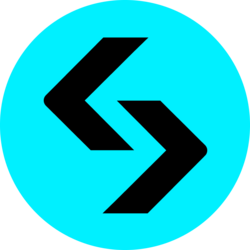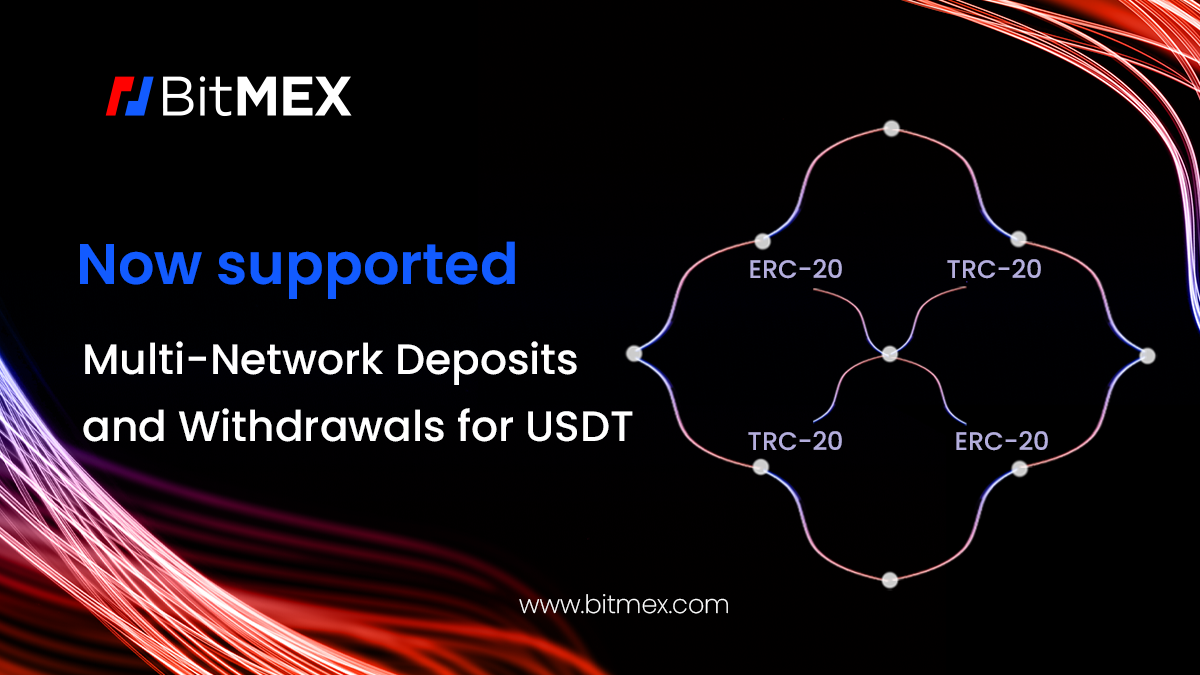
Today’s the day. Multi-network support for Tether has arrived at BitMEX, meaning users can now deposit and withdraw USDT TRC-20, on top of USDT ERC-20.
It’s an addition that gives users the chance to send or receive USDT via their network of choice – namely Ethereum or TRON. What’s more, depending on the network chosen, users can potentially benefit from lower fees and near-instant transaction times.
Next up, we’re adding multi-network support for USDT on the Solana network, which will arrive in early September. It’s all part of our ongoing focus to enhance the versatility and accessibility of our platform. More on this – and our upcoming spot trading pairs – to come.
For the 101 on multi-network support for USDT – and how to deposit/withdraw USDT TRC-20 on BitMEX – read on.
If you haven’t yet created a BitMEX account, you can do so here.
The 101 on Multi-Network Support for USDT
From today, users can deposit and withdraw USDT via their preferred network (Ethereum or TRON). For example, if a user deposits 1,000 USDT ERC-20 and 300 USDT TRC-20, the deposit will reflect a single asset – meaning the user’s Wallet will display a balance of 1,300 Tether.
Upon topping up their USDT balance, users will be able to trade any USDT-margined crypto derivatives contract (like this ETHPOW listing), convert and Earn Tether, as well as spot trade cryptocurrencies that are paired against USDT – regardless of which type of Tether they have in their balance. This is because all Tether tokens are fungible and can be used interchangeably on our platform.
What’s more, users will be able to withdraw USDT from BitMEX in either its ERC-20 or TRC-20 form, no matter which network is used to deposit Tether. For example, if a user deposited USDT ERC-20 on BitMEX, and later wants to withdraw USDT, they’ll be able to withdraw their Tether tokens via the TRON network.
Note: Ethereum USDT addresses all start with “0x”, whereas USDT TRC-20 addresses always start with “T”. Before you deposit or withdraw USDT, it’s important to double-check the address you’re sending USDT to – as you’ll lose your funds if you send USDT to the incorrect address or network.
What is USDT TRC-20?
USDT TRC-20 is a USD-pegged stablecoin issued on the TRON network. TRC-20 based USDT enables interoperability with TRON-based protocols and Decentralised Applications (DApps), while allowing users to transact and exchange fiat-pegged currencies across the TRON Network. Users who choose to send or receive USDT TRC-20 generally pay low transaction fees and enjoy near-instant transaction times.
What is USDT ERC-20?
USDT ERC-20 is a cryptocurrency issued by Tether on the Ethereum network. USDT ERC-20 complies with the ERC-20 standard, one of the oldest and most trusted standards for creating tokens. The upside of using USDT ERC-20 is that it can be directly exchanged for any other ERC-20 token, such as Chainlink (LINK) and Uniswap (UNI).
How to Deposit USDT TRC-20 on BitMEX
1. Head over to your Wallet and click the ‘Deposit’ button.
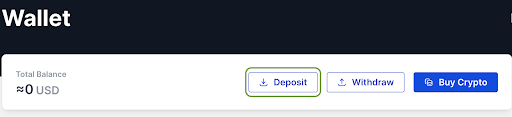
2. Select ‘USDT’ under ‘Currency’. Then, select ‘TRON’ under ‘Network’. (Alternatively, select ‘Ethereum’ under ‘Network’ if you want to deposit USDT ERC-20).
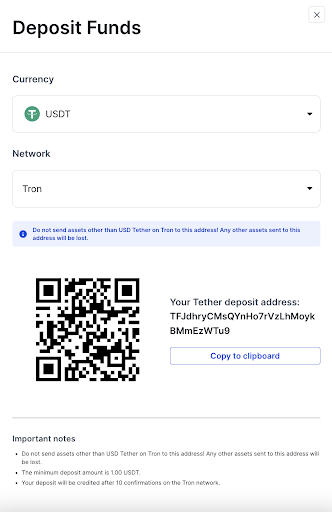
3. Scan/copy your TRON USDT wallet QR code/address to transfer USDT TRC-20 from your other wallet(s) into BitMEX.
On the platform where you intend to withdraw USDT TRC-20 from, input your TRON USDT wallet address and follow the platform’s withdrawal instructions.
After completing step three, you’ll receive an email notifying you that you’ve successfully deposited crypto into BitMEX.
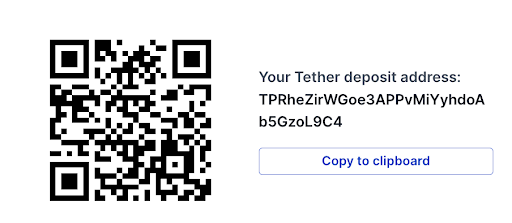
Note: Before confirming your USDT deposit, it’s important to ensure that the network selected matches the network of the USDT address you’re sending funds to/from.
How to Withdraw USDT TRC-20 From BitMEX
1. Head over to your Wallet and click the ‘Withdraw’ button.
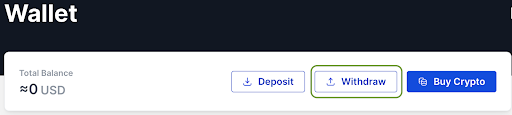
2. Select ‘USDT’ under ‘Currency’, then select ‘TRON’ under ‘Network’.
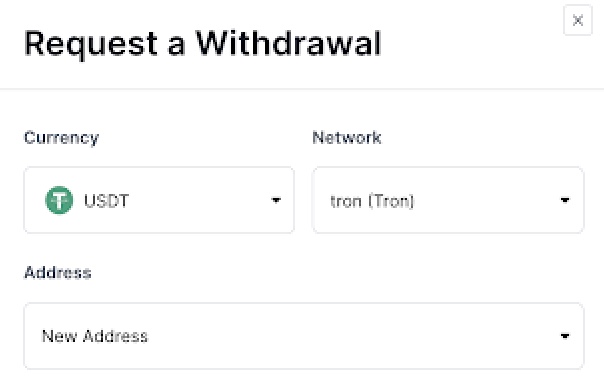
3. Enter or select a TRON USDT wallet address as the withdrawal destination. Then, input the amount you wish to withdraw.
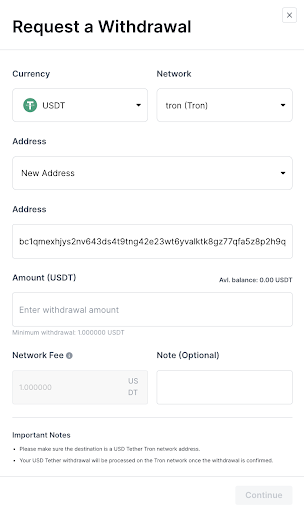
4. Review your withdrawal details, and then tap ‘Continue’.
5. Retrieve and enter the 6-digit verification code from your authenticator app and tap ‘Confirm’.
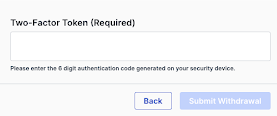
Depending on the withdrawal address’ configuration, you may need to verify your withdrawal request via email as well.
Note: Before confirming your USDT withdrawal, it’s important to ensure that the network selected matches the network of the USDT address you’re sending funds to/from.
*For a walkthrough of how to deposit and withdraw crypto via the BitMEX Mobile app, check out this how-to guide.
On Their Way: More Supported Networks and Tokens
In the coming weeks and months, our platform will continue to extend the networks available for USDT deposits and withdrawals. Next up, we’re adding support for USDT on the Solana network, which is due to arrive next week. More tokens are also on their way to BitMEX, so stay tuned.
Download the BitMEX Mobile app to trade your favourite crypto derivatives contracts and spot trading pairs on the go, and connect with us on Discord, Telegram, and Twitter to be the first to know about our new listings and giveaways.
In the meantime, if you have any questions please contact Support.
The post It’s Here: You Can Now Deposit and Withdraw USDT TRC-20 on BitMEX appeared first on BitMEX Blog.