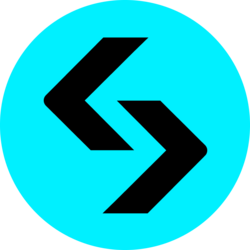If you are looking for a versatile, free, and accessible online image editor from any device, Photopea is the ideal choice. Perfect for both beginners in photo editing and graphic design professionals, this online graphic tool allows you to create, edit, and save images with ease. Discover why Photopea is considered one of the best alternatives to Photoshop.
What is Photopea and why choose it
Photopea is a web-based image editor that offers features similar to Photoshop, but without costs or installations. Its intuitive interface, combined with advanced tools, makes it suitable for projects of all kinds, from photo retouching to graphic design.
Main advantages
- Multi-format compatibility: Works with PSD, XD, AI, Sketch, PDF, and raster images (JPEG, PNG, SVG).
- Total accessibility: Usable on any device with a browser, without the need to install heavy software.
- Free (with Premium version): All the main tools are available for free.
Who is it for?
- Beginners in photo editing: Thanks to the simplicity of the interface, Photopea is perfect for those approaching the world of graphics.
- Professionals: Compatibility with complex files like PSD and AI makes it ideal even for those who work in an advanced manner.
Practical guide: how to create a layer mask on Photopea
One of the most powerful tools of Photopea is the layer mask, essential for precise and non-destructive edits. Follow these simple steps:
- Upload an image or a PSD project: Go to File > Open and select the file.
- Add a layer: From the Layers panel, click on the “Add layer” icon.
- Create the mask: Select the desired level, then click on Layer > Add Raster Mask.
- Edit the mask: Use the brush (B) with black color to hide parts of the image and white to restore them.
- Save the project: Go to File > Export As to save the file in the desired format.
With a few clicks, you can achieve professional results, perfect for photo retouching or creative projects.
FAQ Section
Is Photopea Safe to Use?
Yes, Photopea is completely safe. It is a web-based application and does not require installations. However, make sure to access the official site (www.photopea.com) to avoid unauthorized versions.
Is Photopea free?
Yes, the free version offers all the main features. A premium version is available to remove advertisements.
Is Photopea a good substitute for Photoshop?
It depends on your needs. Photopea offers advanced tools and PSD support, making it a valid alternative for many projects, especially if you are looking for a free option.
Can I use photopea on a smartphone?
Yes, Photopea is optimized to work on mobile devices as well, although the experience is better on desktop.
Photopea: A complete tool for every need
Whether you are looking for an advanced image editor or a beginner photo editing, Photopea is the right tool for you. Its combination of power and simplicity makes it perfect for every creative project.
Try Photopea today and discover your new favorite platform for online editing!
Visit Photopea to start your next project.